Planning on learning how to extend wifi range? There are quite a few things that you can try out.
To extend wifi range, you can simply reposition the existing router or get a newer one; you can also try switching to 2.4GHz. If that didn’t help, then you might want to consider getting a powerline adapter, a wifi extender, or a mesh kit.
Below you will find an easy step-by-step guide on how to extend wifi range.
What Is a WiFi Range?
Before learning more about the ways to extend wifi range, we should first figure out what we’re actually dealing with.
A wireless network uses radio waves and this means that the farther the signal gets, the more the wave is going to degrade. In general, the routers that operate on the 2.4 GHz band can reach up to 300 feet outdoors and around 150 feet indoors, but that doesn’t mean that you can’t figure out how to extend wifi range.
The main factors that influence how far the signal can travel include:
- The router or access point (the strength of the transmitter and so on)
- The wireless standard you are using (the 802.11n protocol, for example, has a 235-feet range)
- The building where the router is located (the signal weakens whenever it meets an obstruction)
If you want to extend wifi range, you should definitely take these factors into consideration.
Picture from Franck in Unsplash
Why Extend WiFi Range?There might be a few reasons why you’d be wondering ‘how to extend wifi range’.
- Inadequate signal
You might be having issues connecting to the wifi in certain rooms in your house or the actual connection is not good altogether.
- New requirements
You would certainly want to extend wifi range, if, for example, you are thinking about dedicating another room to an office space or if you’re already running a business and you’re planning on hiring new employees.
- Poor planning
Ideally, a wifi network should be created only after you have identified the intended coverage area. Such things as outdoor access, irregular floor planning, and even drywall should also be taken into consideration, as they can potentially cause wifi issues.
If for some reason, these factors were not taken into consideration, then you won’t be able to enjoy your network to the fullest and you might start searching for ways to extend wifi range.
PIcture from energepic.com in pexels
6 Ideas on How to Extend WiFi Range
The good news is that, in the majority of cases, it’s quite easy to increase wifi range.
However, there are a few things that you should check, before attempting to make the necessary adjustments (you might not even have to extend range Wifi after running a speed test and updating your router).
Before You Get Started
- Run a speed test
The issue might not be with the actual wifi but with the internet coming into your house. In such a case, you won’t really be able to extend wifi range.
- Find the Ethernet cable and plug it directly into your computer.
- To find the internet speed, run a speed test.
- Make sure that the speed you got matches the internet bill. Otherwise, you would have to contact the provider.
- In case the speeds match and the internet is simply slow – consider updating to a better plan (then, you might not have to extend wifi range).
- After that, run the same speed test wirelessly (stand next to the router). If the speed is good next to the router but becomes a lot worse as soon as you go to another room, then you would have to increase wifi range.
- Update your router
Sometimes, you wouldn’t need to go further and extend wifi range. To get a bit of extra speed simply update the firmware.
In newer routers, all you would have to do is hit the upgrade button. If you have an older model, then you might have to manually download the firmware file from the manufacturer’s website.
If you completed the steps mentioned above but didn’t notice a significant change, then it’s time to learn how to extend wifi range.
Picture from Frederik Lipfert in Unsplash
Reposition the Existing Router
The simplest thing that you can do to extend wifi range is find a better place for the router.
- Make sure that the router is as close to the center of the house as possible.
- Try to keep it free from obstructions. A router might not be the prettiest element in the interior, but if you tend to hide it behind the TV or inside the cupboard, don’t expect to be able to extend wifi range.
- Try to elevate the router.
- If the device has a movable antenna, then make sure to keep it perpendicular to the router. If there are a few antennae, you can try experimenting with the angles to extend wifi range.
- Ideally, there shouldn't be any obstructions between the router and the devices that are connected to it.
- To extend wifi range, keep the router away from electronics as those can impact wifi performance.
Get a New Router
Wireless technology is developing incredibly fast. That’s why experts recommend going for a new router every 5 years or so. However, if you are using plenty of smart gadgets, then it might be better to upgrade every 2-3 years to be able to extend wifi range and speed.
Older routers usually have shorter ranges. Wifi 6 routers, for example, are among the newest on the market and they can theoretically hit 10Gbps, while the maximum throughput for an older 802.11n router is 300Mbps.
Bear in mind that getting a better router will certainly help you extend wifi range, but that won’t really matter if your PC doesn’t have the modern technology built in. So, if you’re not planning on investing in new devices, then going for the most up-to-date router to extend wifi range might not be worth it.
Picture from Stephen Phillips - Hostreviews.co.uk in Unsplash
Buy a Mesh WiFi Kit
You can also extend wifi range by getting a mesh wifi kit. In such a case, you’ll be able to take advantage of not one, but a few routers.
All you would have to do to extend wifi range is attach one of the units to your existing router and then place the other device (or devices) around the house. The primary unit will create a new wifi network and it will be communicating with all the other mesh devices to create a single wireless network that is a lot broader and stronger than the one you previously had.
How to extend wifi range? A mesh kit is a good option, in case your house is simply too big for a single router. Mesh wifi is a ‘blanket’ that is going to cover your house and reach everywhere. By the way, businesses that are located in multi-floor buildings can also use mesh kits to extend wifi range.
Switch to 2.4GHz
5GHz is able to offer higher speeds, but if you’re willing to extend wifi range, then you might want to force your device to switch to 2.4GHz.
The trick here is that the higher the frequency, the shorter its wavelength. This means that 5GHz signals are not able to penetrate obstructions as well as the signals from the lower frequency band.
The majority of routers nowadays combine the two band frequencies, so you can actually switch between the two depending on what you need at the moment – speed or to extend wifi range. If you want, you can split the frequencies into two separate network names for your convenience.
Get a Powerline Networking Adapter Set
Nowadays, powerline adapters used to extend wifi range are not as popular as they used to be, but they are still an option and, in a lot of cases, such adapters are the cheapest answer to the question ‘how to extend wifi range?’.
In the set, you’ll get two adapters – plug one of them into a socket next to your existing router (connect them with the help of an Ethernet cable) and plug the other one in the room where you need to extend wifi range.
Powerline adapters are versatile and provide relatively fast speeds, but the devices do not boost the existing network.
Buy a WiFi Extender
Wifi extenders, wifi boosters, and wifi repeaters – all these devices have the same function and that is to boost an existing wireless signal outwards and to extend wifi range.
- Wifi extenders come in a wide range of styles. RangeXTD, for example, is a portable booster that has a stylish design.
- Such a device will help you maintain optimal coverage around your house or extend wifi range while you’re on a holiday.
- Wifi extenders are also generally extremely easy to install. Simply plug the booster in a nearby wall outlet and you’re good to go.
- Finally, wifi repeaters are affordable. There are mesh kits that are going to cost you over a thousand dollars, while the cost of a wifi booster rarely goes above $100. So, if you're wondering how to extend wifi range on a budget, then opt for a booster.
How to Pick a WiFi Extender
You might find it challenging to pick the right wifi extender when browsing a website, as there are simply way too many options available nowadays.
If you are planning on getting a booster to extend wifi range, then there are a few things that you would have to consider:
- Picking between a plug-in and ‘flat’ option
Extenders that lay flat on a desktop take up valuable space, so users typically like to go for the boosters that increase wifi range and require only a socket (they are easier to install as well).
Plug-in options are also a better option for the users who want to be able to take the wifi booster with them if they’re going on a business trip or a holiday.
- Making sure the device supports your standard
Find out what your wifi standard is if you want to extend wifi range, and make sure that the booster supports the right frequency band.
- Finding the right location for the extender
For the device to work its magic, it has to be located in the perfect spot. Ideally, you would want to place the device that is going to extend wifi range halfway between the main router and the devices that are going to be using the wifi.
To increase wifi range, it is recommended to put the extender in an open space, rather than a crowded area. The device should also be away from microwaves, Bluetooth gadgets, and cordless phones.
- Picking a secure device
Boosters can certainly help you increase wifi range, but you shouldn’t compromise safety. Go for an extender that offers WPS connectivity – this means that your connection will become secure as soon as you set the wifi extender up.
RangeXTD is a wifi extender that has all the features mentioned above.
Things to Know About WiFi Extenders
A wifi booster is, perhaps, the best way to extend wifi, but there are a few things that the users should be aware of.
-
The more devices are connected to the wifi extender, the slower the speed.
You would still be able to do the majority of your usual tasks (and even watch Netflix), but the decreased speed might become an issue if you’re planning on moving a high-definition video around the network.
-
Wifi extenders ‘push’ what they get – this means that if your wireless signal is already weak, you won’t be able to benefit from an extender.
Make sure to place the device that is going to extend wifi range in the area with a good wireless connection and go through a few simple steps to improve the signal (for example, update the software and kick off any wifi intruders).
Final Thoughts

So, how to extend wifi range?
You can relocate the router, get a new one, invest in a mesh kit, switch to another frequency band, or get a wifi extender. The latter option is, perhaps, the most popular way to extend wifi range. It is a quick and easy solution that won’t break the bank.